CorelDraw Graphics Suite 2022 contains :
- CorelDRAW – Vector illustration and page layout.
- Corel CAPTURE – Screen capture.
- Corel PHOTO-PAINT – Image editing and pixel-based design.
- Corel Font Manager – Font exploration and management.
- CorelDRAW.app – Browser-based vector illustration and graphic design.
- AfterShot HDR – RAW photo editor
- PowerTRACE – AI-powered bitmap-to-vector tracing.
CorelDraw 2022 is best for creating vector illustrations. It has professional tools to turn basic lines and shapes into complex works of art. Create curves with many versatile shaping and drawing tools. Add creative effects to your vector artwork with effect tools like Contour, Envelope, Blend, Mesh Fill, and more.
It has all the tools you need to create layouts for brochures, multi-page documents and more. Arrange type beautifully with a complete set of typography tools. Add effects to text like block shadows and contours, fine-tune fonts responsively with variable font support, fit text to paths, and more.
Organize and manage your font library with the intuitive Corel Font Manager, and use your favorite fonts without installing them. Work faster with fonts using the network storage feature, and enjoy direct access to over 1,000+ Google Fonts families.
Adjust color and tone, remove imperfections, correct perspective and more with Corel PHOTO-PAINT‘s powerful layer-based photo editing tools. Improve the size and quality of your images with artificial intelligence, and use AfterShot HDR to create stunning High Dynamic Range photos from your RAW images.


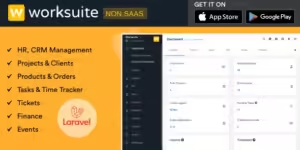


Reviews
There are no reviews yet.